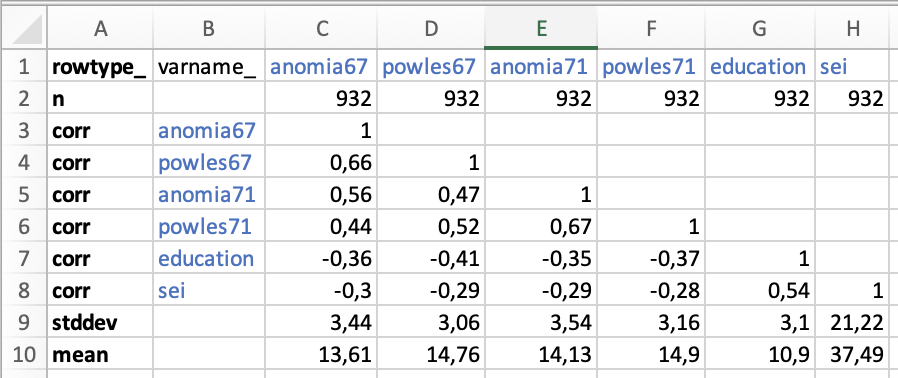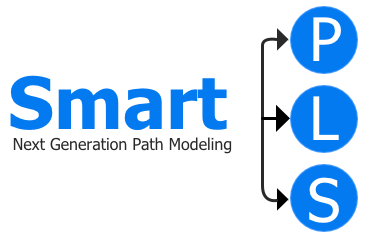Import a Data File (Raw Data or Covariance Matrix)
Supported File Types
SmartPLS supports the following file types for importing data sets:
- Comma-separated value files (.csv)
- Text files (.txt), which may use a tab to separate data points per row
- SPSS files (.sav)
- Excel files (.xls, .xlsx)
To import a data set, select a project, then in the context menu (right-click), choose
> Import Data File. Locate the data file and click Open. The dialog that appears allows you to describe your data accurately.Ensure correct scale types, min/max values, and mark missing values.
You can revisit this setup dialog for the imported file to adjust settings, such as renaming or removing indicators.
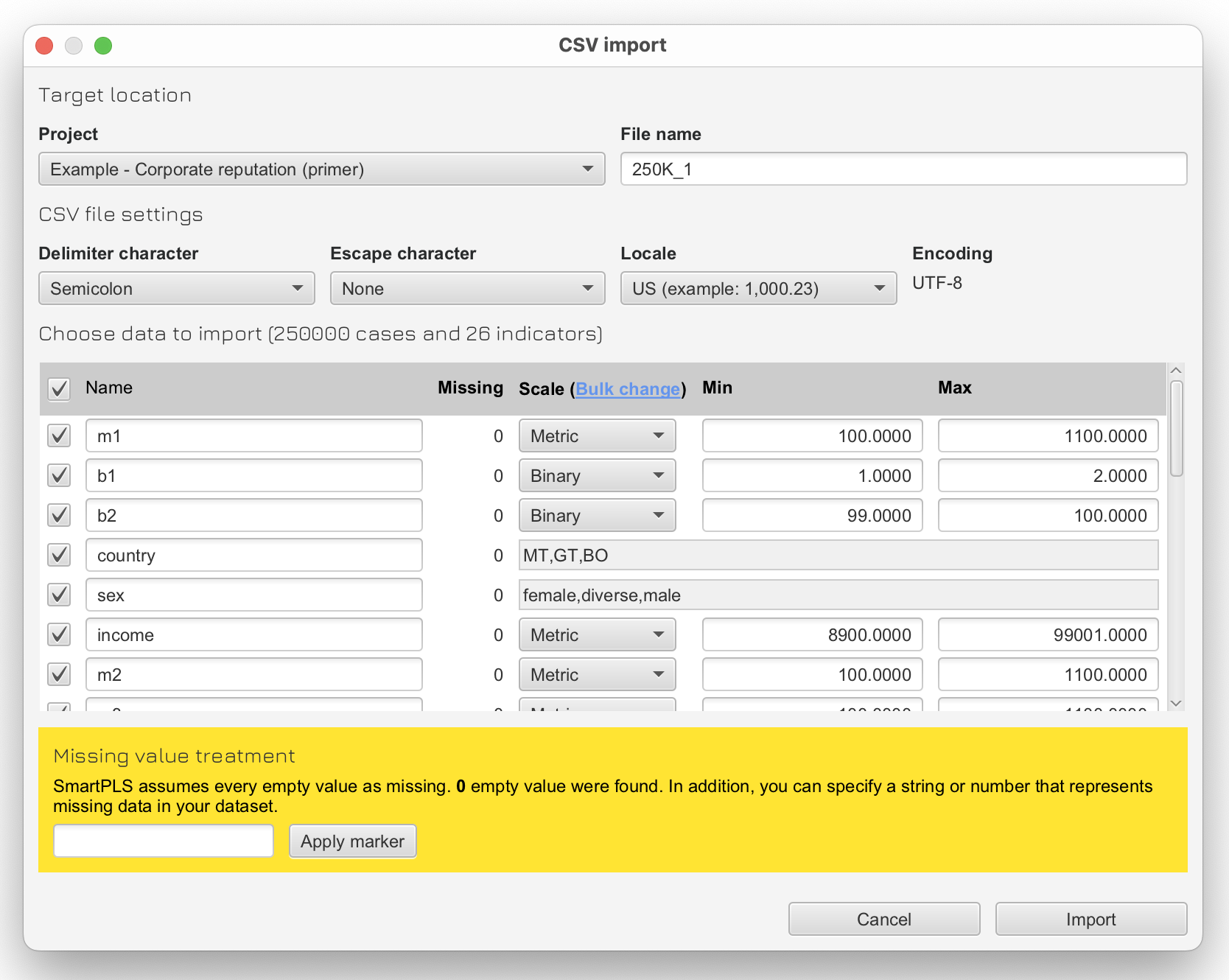
Data File Format Requirements
For proper formatting of your data file, refer to the Excel sample containing all accepted formats. Depending on whether your data file contains raw data or covariance/correlation matrices, specific formatting requirements and additional columns may be necessary.
Raw Data
SmartPLS uses the information in the 1st line as indicator names. Select distinctive and appropriate indicator names in the first line.
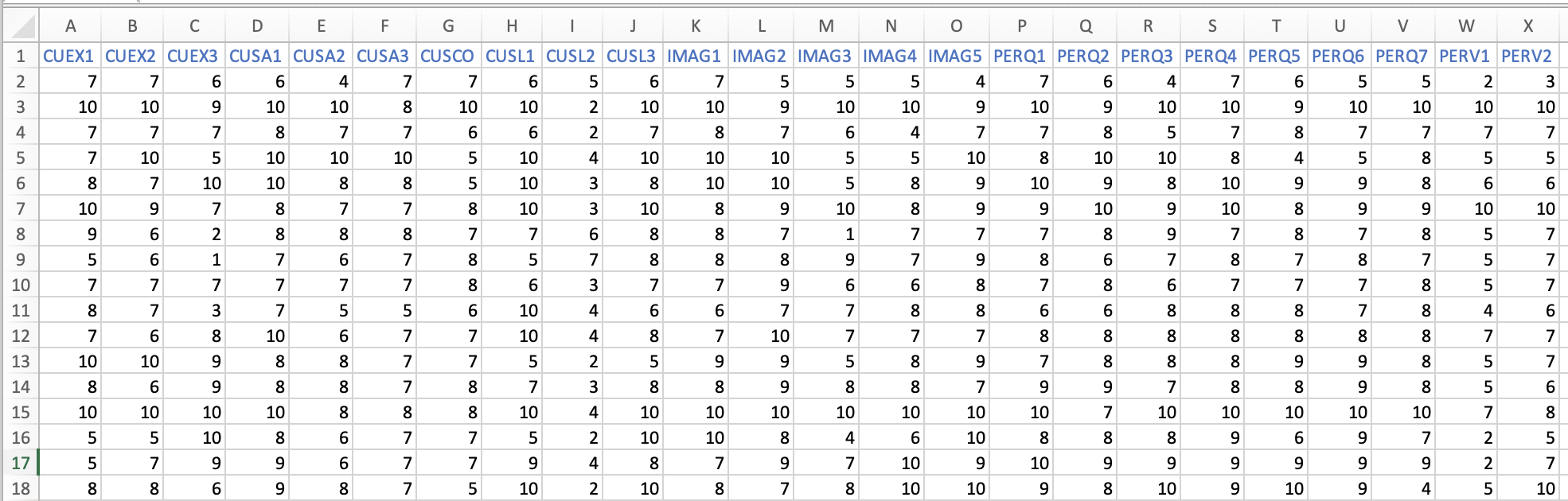
Covariance Matrix Files
Additional columns for arithmetic means (#mean) and number of cases (#cases) are needed.
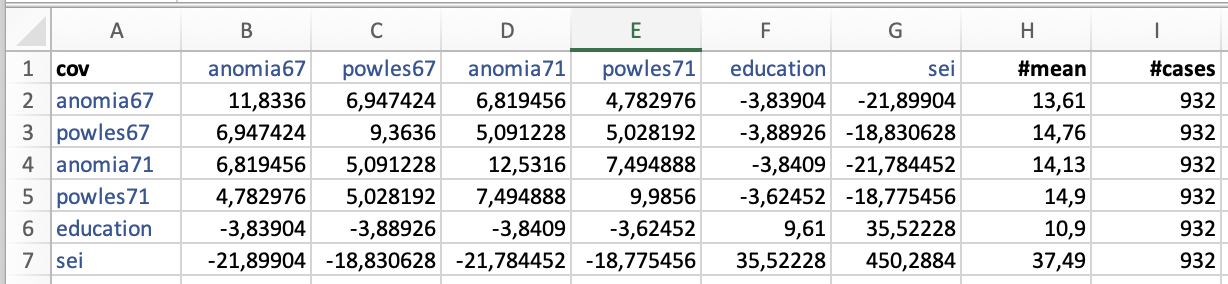
Covariance Matrix Files (AMOS Format)
Refer to the official AMOS format description. SmartPLS 4 accepts this format.
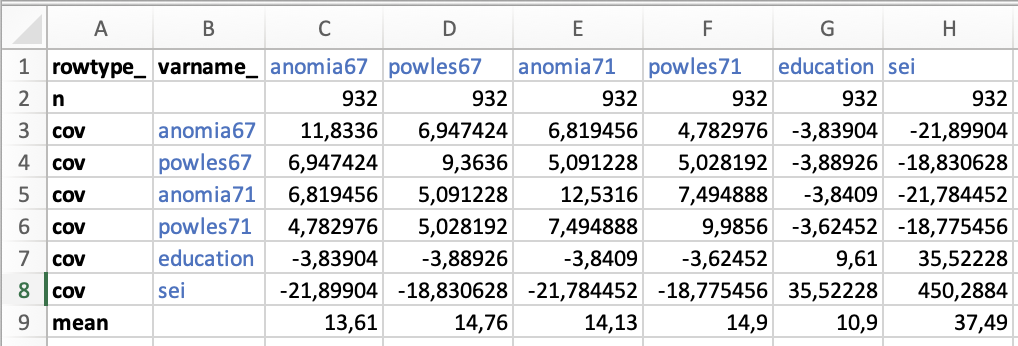
Correlation Matrix Files
Additional columns for arithmetic means (#mean), standard deviations (#stddev), and number of cases (#cases) are needed.
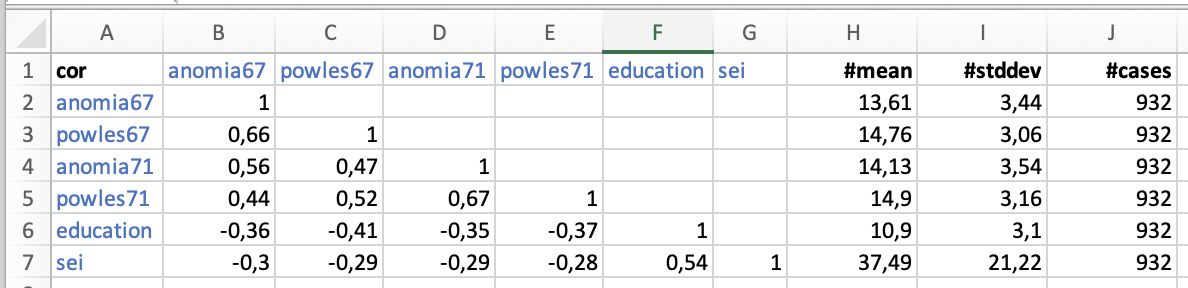
Correlation Matrix Files (AMOS Format)
Refer to the official AMOS format description. SmartPLS 4 accepts this format.