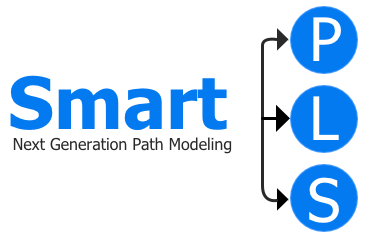Release Notes
Version 4.1.1.7, released 2026-01-18
- Improved: Upgraded to Java 24, delivering enhanced performance, the latest security updates, and improved cross-platform compatibility.
- Improved: Upgraded to JavaFX 25.0.01 to ensure long-term support and further improve UI stability and responsiveness.
- Improved: Extended HTTP timeouts during license registration to reduce failures on slow or high-latency network connections.
- Improved: Enhanced validation for CBSEM models after constraint modifications to detect potential inconsistencies earlier.
- Fixed: Corrected an issue in HTMT calculations for CBSEM models using formative indicators.
Version 4.1.1.6, released 2025-10-28
- Feature: Additional type of model prediction and evaluation in PLSPredict and CVPAT: direct antecedent predictions (besides the earliest antecedents option)
- Improved: CVPAT analysis now also available at the indicator level
- Improved: The Data Import dialog now explains why the Import button is disabled.
- Improved: Error messages in the Algorithm dialog are fully visible (no truncation).
- Fixed: Reports do not show conditional direct and indirect effect section when no results are available (e.g., the model does not include these effects)
- Fixed: Comment nodes in graphical models are editable again.
- Fixed: Resolved issues using the same license across different Windows 11 user accounts.
- Fixed: Running PLS from a covariance matrix no longer fails when requesting unstandardized results.
Version 4.1.1.5, released 2025-09-13
- Feature: New algorithm for the CB-SEM multigroup analysis (MGA).
- Feature: New algorithm for CB-SEM measurement invariance assessment.
- Feature: New algorithm for CB-SEM model comparison.
- Feature: New algorithm for the CB-SEM MGA model comparison.
- Feature: Transform existing indicators with scalar values to create new indicators.
- Improved: The option to exclude large matrices from reports now also applies to internal reports, resolving previous save issues.
- Improved: Bollen-Stine bootstrapping now provides correct error message when calculations fails.
- Improved: The GSCA report now color-codes AVE values, with values of 0.5 and above displayed in green.
- Improved: Enhanced recoding of existing indicators now supports zero and negative values.
- Improved: Results lists are now also available for Path Analysis, PROCESS, and CBSEM.
- Improved: Power analysis in PLS enhanced.
- Improved: Text shadows in models have been removed to improve black-and-white readability.
- Improved: Validation added to prevent "mean replacement" of missing values for binary indicators.
- Improved: The import of data files now automatically ignores empty lines in CSV and Excel files.
- Improved: Performance of PLS path model calculations with many moderators optimized.
- Improved: Validation added to prevent multi-stage moderation in CBSEM.
- Improved: Inclusion of combo boxes in the graphical view to simplify switching between groups and segments displayed.
- Improved: CB-SEM constraints now display the correct Greek letters.
- Improved: The original data column name is now shown in the details dialog for manifest variables when it differs from the model name.
- Improved: Skip-through functionality has been added for node/connection dialogs.
- Improved: POS algorithm now supports multigroup analysis (MGA).
- Improved: CB-SEM bootstrapping performance optimized.
- Improved: Start values now included in CB-SEM reports.
- Improved: Added sample models for CB-SEM multigroup analysis.
- Improved: Simple slope plots improved.
- Fixed: Linux version no longer shows a 32-bit warning.
- Fixed: The FIMIX algorithm no longer crashes when using "unstandardized PLS."
- Fixed: GSCA combo box for formative/reflective latent variables now works as expected.
- Fixed: Graphical CB-SEM results now correctly display covariances instead of correlations.
Version 4.1.1.4, released 2025-06-18
- Improved: Multi-group calculations are now supported in the basic PROCESS algorithm.
- Improved: Upgraded to Java 22 for improved performance, security, and compatibility.
- Improved: Upgraded to JavaFX 24 to ensure continued support and enhanced UI responsiveness.
- Improved: Offline use of SmartPLS on certain Windows systems without internet access.
- Fixed: Licensing issues on certain Windows machines.
Version 4.1.1.3, released 2025-06-10
- Feature: Added Gaussian copula analysis to address endogeneity in path analysis and PROCESS models.
- Feature: Revert scales of existing indicators to generate new indicators (i.e., rescaling).
- Feature: Combine multiple indicators to create new ones in your data file (e.g., by summing indicators).
- Feature: Recode existing indicators to create new ones directly within your data file.
- Feature: Split categorical indicators into multiple dummy (binary) indicators in your data file.
- Improved: Residual correlations are now displayed in path analysis and PROCESS model reports.
- Improved: Image exports default to a light background color, even when dark mode is active.
- Improved: Minor label adjustments throughout the user interface.
- Improved: Bulk changes during data import are more consistent when applying min/max values to all indicators.
- Improved: Enhanced UI for bulk editing of initial weights in the PLS/GSCA dialog.
- Improved: Single indicators in path analysis and PROCESS models are now hidden by default.
- Improved: Latent Variable (LV) scores in path analysis and PROCESS model reports now include case numbers.
- Improved: New sample projects added (e.g., Hair, Weighted PLS).
- Improved: GSCA reports: AVE display turns green starting at 0.5.
- Improved: Large matrices are excluded from saved reports to avoid exceeding file size limits.
- Fixed: Linux version starts properly again and no longer shows a 32/64-bit mismatch dialog.
- Fixed: Corrected SVG image export.
- Fixed: Improved validation in GSCA models to prevent circular moderator connections.
- Fixed: Tooltips for connections are now displayed again.
Version 4.1.1.2, released 2025-04-07
- Improved: Line type (dashed, dotted, solid) customization added for line charts.
- Improved: Removed LM Prediction Error from PLS_Predict.
- Improved: Added VIF confidence intervals in PLS-SEM Bootstrapping.
- Improved: Group report navigation now supports a combo box for easier selection.
- Improved: Readability of the "More Info" button in the Algorithm dialog.
- Improved: Graph scrolling behavior.
- Fixed: Chart export now correctly includes all plots.
- Fixed: GSCA Composite Reliability calculation.
- Fixed: GSCA calculation when multiple constructs share one indicator.
- Fixed: Clickable links on the Welcome Page.
- Fixed: Padding issue in the Confirm dialog.
Version 4.1.1.1, released 2025-03-08
- Improved: Smoothness of text scrolling on the welcome page.
- Improved: Toolbar icon colors for better visibility in dark mode.
- Fixed: Unexpected error when inverting a model connection.
- Fixed: Unexpected error when running the PLSC algorithm on models with moderating effects.
Version 4.1.1.0, released 2025-03-06
- Feature: GSCA algorithm including bootstrapping, and options for Gaussian copulas and moderators.
- Feature: CB-SEM results for specific and total indirect effects (useful for different kinds of mediation analysis).
- Feature: CBSEM-Bootstraypping is now available in the free Student version.
- Feature: Conditional direct and indirect effects for PLS-SEM moderation results.
- Feature: New Park & Gupta Gaussian copula endogeneity sample project.
- Feature: Data files can now also be generated from the output of PLSC and Process algorithms.
- Feature: Separate themes for color-blind users, alongside the normal and dark modes.
- Feature: Positioning helper (green ruler) now supports labels of constructs and connections.
- Feature: New toolbar option to reset all label positions to defaults.
- Feature: Enabled manual adjustment of the first column width in spreadsheets for better label visibility.
- Feature: Added an Expiration Warning Dialog that notifies the user 7 days before their license expires, providing ample time for renewal.
- Improved: The Welcome Area now includes direct links to valuable resources on the SmartPLS website for easier access to helpful information.
- Improved: Sample projects can now be installed and uninstalled more easily, with all available projects displayed at a glance.
- Improved: Major UI overhaul with numerous enhancements across various areas for a smoother and more intuitive user experience.
- Improved: PROCESS model reports now include model and structural matrices.
- Improved: Many performance optimizations for better efficiency.
- Improved: Spreadsheet labels now have a limited width to prevent excessive space consumption.
- Improved: Spreadsheet row headers are now correctly sorted in all cases.
- Improved: The plus icon for collapsed indicators can now be hidden by toggling the display of special markers.
- Fixed: Algorithm dialog text overflow issues (only in some languages).
- Fixed: Multiple regression sometimes crashed when using a weighting vector.
- Fixed: Corrected calculation of R-Square-Adjusted for defined data groups.
- Fixed: Fixed incorrect calculations when using a weighting vector and doing "mean replacement" for missing values.
- Fixed: Unexpected exception in CBSEM bootstrapping.
- Fixed: Error in internal consistency check prevented showing Ten-Berge Scores and reported that they are not possible to calculate, where they would have been possible to calculate.
- Fixed: Minor missing value replacement error in the loss function of CVPAT for models using Pairwise Missing value handling.
- Fixed: Correct computation of Cramér-von Mises non-normality analysis results with weighted data.
Version 4.1.0.9, released 2024-10-30
- Feature: Added a new and enhanced Gaussian copula framework to deal with endogeneity issues in regression models.
- Feature: Updated the Gaussian copula approach in PLS-SEM to the new and enhanced Gaussian copula framework to deal with endogeneity issues in PLS-SEM.
- Feature: Implementation of a new algorithm for conducting significance testing using bootstrapping in regression models.
- Improved: Enhanced performance when loading graphical models.
- Improved: Enhanced performance for models with a large number of indirect effects.
- Improved: Updated internal libraries.
- Improved: Improved organization of certain matrices in the regression results report.
- Fixed: Data import dialog now correctly uses the font specified in the SmartPLS preferences.
- Fixed: Labels in graphical models are now sized to match the font specified in the SmartPLS preferences.
Version 4.1.0.8, released 2024-09-06
- Fixed: PNG export of graphical models contains results, again.
Version 4.1.0.7, released 2024-09-02
- Improved: Added an option to override the background color in the graphical export dialog.
- Improved: When applying "black and white" colors to a graphical model, true white (#ffffff) is now correctly used.
- Improved: Notification popups are no longer causing full-screen changes.
- Fixed: Resolved refresh issues in data import dialog during bulk changes.
- Fixed: Rendering issues with NCA charts under specific data conditions.
- Fixed: Corrected swapped labels for standardized/unstandardized path coefficients in CB-SEM reports.
Version 4.1.0.6, released 2024-07-06
- Improved: The minimum and maximum values for chart axes can now be adjusted.
- Improved: Added the indicator average (IA) as an additional benchmark to PLSPredict.
- Improved: CB-SEM constraints remain visible as long as algorithm results are not displayed.
- Fixed: Algorithm settings are now retained between runs.
- Fixed: Addressed a minor bug in the model comparison algorithm.
Version 4.1.0.5, released 2024-06-28
- Feature: Added algorithms for Principal Component Analysis (PCA) within CBSEM and PLS models.
- Feature: You can now zoom in and out using the mouse wheel.
- Feature: Scrolling is now possible by dragging while holding the CTRL (or CMD) button.
- Improved: Hiding CB-SEM indicators no longer hides the construct error term.
- Fixed: The last chosen decorators are now preserved when saving a report.
- Localization: Corrected labels for CBSEM loadings and weights.
- Localization: Fixed the rho_a / rho_c labels in the Portuguese translation.
- Localization: Various other label improvements.
Version 4.1.0.4, released 2024-06-07
- Improved: Streamlined CB-SEM related labels in reports and results views for better clarity and consistency.
- Fixed: Resolved issue with orphaned moderator connections in CB-SEM.
- Fixed: Indicator Sort Icon is now dynamic again.
- Fixed: Addressed issue with model converters (PLS, Process to CB-SEM) for models containing moderators.
Version 4.1.0.3, released 2024-05-21
- Feature: CB-SEM: Moderating effects can now be modeled and estimated.
- Improved: CB-SEM: Corrected indicator sorting in several model matrices (e.g., Beta, Lambda, etc.)
- Improved: CB-SEM: Generate data files with factor scores from results.
- Improved: CB-SEM: Equality constraints (e.g., A, B) are now rendered in the Lambda matrix.
- Improved: Quickly jump to indicators by entering a letter in the indicator list.
- Improved: Enhanced visual presentation; matrices and data tables can now be copied and pasted directly into Excel and Word.
- Improved: Updated sample projects for CFA and CB-SEM.
- Localization: Fixed labels for QWERTY and QWERTZ keyboard layouts.
- Localization: Corrected link to the CTAPLS algorithm description.
- Localization: Added links to descriptions for the Consistent MGA and Permutation algorithms.
- Fixed: Black background of graphical model snapshots when pasted to Excel or Word.
- Fixed: Data groups table alignment issues.
- Fixed: Fixed CVPAT calculation issue with pairwise missing values.
- Fixed: Model graphics can once again be copied to Excel.
Version 4.1.0.2, released 2024-04-08
- Improved: Added missing decorators to CB-SEM bootstrapping output.
- Fixed: Exported model PNG-images no longer include a gray box.
- Fixed: Addressed an issue where SmartPLS would unexpectedly close when the local user name contained certain characters, such as "&".
- Fixed: Resolved freezing issue on certain Windows machines.
Version 4.1.0.1, released 2024-03-19
- Improved: Udate to the latest Java runtime version 21.0.2+13.
- Improved: Udate to the latest JavaFX version 21.0.2.
- Improved: Growth models - new sample model for the confirmatory factor analysis (CFA).
- Improved: Second-order factor models - new sample model for the confirmatory factor analysis (CFA).
- Improved: Added explanatory hint text, prompting users to press ENTER when creating new constructs via Drag and Drop (DnD), enhancing user understanding and interaction.
- Improved: The default font for the entire app is now customizable in the preferences dialog.
- Fixed: Graphical model zoom level now automatically restores upon reload.
- Fixed: Validation issue for missing STDEV on covariance file data import.
- Localization: Improved translations and added 11 new languages (Bulgarian,Danish, Dutch, Estonian, Finnish, Greek, Hungarian, Lithuanian, Slovak, Slovenian, Ukrainian).
Version 4.1.0.0, released 2024-01-18
- Fixed: Missing specific indirect effects in the PLS algorithm.
- Fixed: Issue with background color of models that were created in earlier versions.
Version 4.0.9.9, released 2023-12-23
- Improved: Transparency of connection labels in PROCESS models for enhanced legibility.
- Improved: Locked buttons in algorithm dialogs during calculations to prevent unintended interactions.
- Improved: Enhanced reporting of Out-Of-Memory problems for better diagnosis.
- Improved: Standardized setup options across all bootstrapping dialogs for a more consistent user interface.
- Improved: Restructured the reporting of "per sample" results for all Bootstrapping algorithms for improved presentation.
- Improved: Increased numbers of permitted subsamples for all permutations and bootstrapping algorithms to 2 million.
- Improved: Enabled offline activation of licenses for convenience.
- Fixed: Issues with white text when exporting charts to images in Dark Mode.
- Fixed: Problems with automatic recalculation in the modeling window when the cogwheel button is activated
- Fixed: Incomplete fallback texts for missing results in Excel and HTML reports.
- Fixed: Labels in the CVPAT results table.
- Fixed: Issues when calculating the HTMT results in CB-SEM.
Version 4.0.9.8, released 2023-12-05
- Improved: Default color of CB-SEM error terms adjusted for enhanced visibility.
- Improved: Graphical output configuration area revamped for a more user-friendly experience.
- Improved: Enhanced the collinearity assessment for multiple regression by incorporating the variance decomposition in the results of the condition index.
- Improved: Improved error messages for model comparison when two models are incompatible.
- Fixed: GUI layout no longer disrupted by long workspace paths or file names.
- Fixed: Transparent background issues with PNG and SVG exports resolved; no more black background in Microsoft Word.
- Fixed: Spreadsheet sorting issues causing mixed-up highlighting colors.
- Fixed: Alternative model graphics now correctly displayed in saved reports for model comparison.
- Fixed: Compare view now includes controls to customize graphical output.
- Fixed: Bold and italic markup in model comments works again.
Version 4.0.9.7, released 2023-12-01
- Feature: Direct support for Apple Silicon Processors via a separate installer.
- Feature: First experimental SmartPLS version for Linux operating system.
- Feature: New model comparison algorithm.
- Feature: Execution of the PLS-SEM algorithm with data from a covariance matrix.
- Feature: Dark mode for enhanced visual comfort in dark surroundings or during nighttime.
- Feature: SVG export capability for all graphical models.
- Feature: Estimate bidirectional relationships in CB-SEM.
- Feature: Customizable vertex for curved connection lines.
- Improved: PLSPredict results now also includes the individual loss results in CVPAT.
- Improved: Changed the default setting for correlation edges to SOLID in CB-SEM.
- Improved: Mean-structure estimation in CB-SEM now also uses the specified means from a covariance datafile.
- Improved: Handling of error term correlations in CB-SEM.
- Improved: Model validation of latent variables without indicators in CB-SEM.
- Improved: Harmonized and streamlined user interface for better space utilization.
- Improved: Optimized presentation of matrix tables and results.
- Improved: Customizability of lines for correlations in the modeling window.
- Improved: Display of octagon and hexagon-shaped variables with thick borders.
- Improved: Consistent toolbar display of arrowheads for selected connections.
- Improved: Increased significance level precision in bootstrapping and permutation algorithms.
- Improved: Sample models are now thoughtfully organized into categories.
- Improved: Update to Java FX 21.0.1.
- Improved: Update to Java 21.
- Fixed: Coloring of p-values for NCA permutation
- Fixed: Bootstrapping crashed when it was launched, stopped, and relaunched.
Version 4.0.9.6, released 2023-09-01
- Feature: Mean structure computations in CB-SEM that provide enhanced insight into structural relationships.
- Feature: Latent growth model estimation in CB-SEM.
- Feature: Mardia index computation for multivariate normality in CB-SEM.
- Feature: RMSEA confidence interval results added to the CB-SEM algorithm
- Fixed: Resolved PLS Predict issues with binary constructs and standardized PLS-SEM results for accurate predictions.
- Fixed: Pairwise regression with intercept problems affecting unstandardized PLS-SEM and PLS Predict.
- Fixed: MIMIC model validation issues in CB-SEM.
- Improved: Eliminated indicator duplication from "create data file" function, streamlining data management.
- Improved: Goodness-of-fit evaluation in CB-SEM.
- Improved: Added simple validations to identify model identification problems in CB-SEM models.
- Improved: Enhanced validation in data import dialog for covariance data files, ensuring smoother data handling.
- Improved: Additional sample projects.
- Improved: Translations.
Version 4.0.9.5, released 2023-06-23
- Feature: Enabled basic CB-SEM functionalities for users with the free Student license.
- Fixed: Minor CB-SEM and CB-SEM bootstrapping calculation issues.
- Fixed: Minor translation issues.
- Improved: Updated internal libraries.
- Improved: Added option to exclude memory consumptive per-sample results from Bootstrapping and Permutation reports.
- Improved: Validation and calculation of second order constructs in CB-SEM models.
- Improved: Changed defaults for creating data files from reports to include other columns.
- Improved: Additional and extended sample projects.
Version 4.0.9.4, released 2023-06-10
- Fixed: Addressed issues with CB-SEM quality criteria (AVE, Cronbach´s alpha, etc) calculations, ensuring accurate results.
- Fixed: Optimized drag and drop operations to prevent orphaned lines when the right mouse button is clicked.
- Fixed: Corrected calculation of Chi-Square Fit measure for specific data constellations.
- Fixed: Formative results computation in CB-SEM.
- Improved: Validation of CB-SEM models and mandatory constraints.
- Improved: Streamlined the setting of default constraints for CB-SEM models, making it more intuitive and efficient.
- Improved: Removed unnecessary button for manual creation of CB-SEM error terms, simplifying the interface and reducing clutter.
- Improved: Added the standardized residual covariance matrix to the CB-SEM report.
- Improved: Some translations in the CB-SEM context.
- Improved: Upgraded internal libraries.
Version 4.0.9.3, released 2023-05-18
- Feature: Introducing CB-SEM release with enhanced capabilities.
- Feature: PCA option (principal component analysis) for PLS-SEM algorithm.
- Improved: Usability by allowing selection of all model elements, including implicit connections.
- Improved: Reworked sample projects and added CB-SEM models to enhance analysis.
- Improved: Streamlined model type conversion (e.g., PLS-SEM to CB-SEM) by setting default constraints.
- Improved: Updated the Java runtime version for improved performance and security.
- Improved: Simple slope plots for binary predictor.
- Improved: IPMA results report.
- Fixed: Excel import now handles #NULL! values correctly.
- Fixed: Highlighting of relative paths has been fixed.
- Fixed: Exporting models to graphics now works correctly, even when elements are drawn near the screen borders.
Version 4.0.9.2, released 2023-04-02
- Feature: CB-SEM pre-release.
- Improved: Outputs in the results report (additional lists).
- Improved: Additional sample project for the necessary condition analysis (NCA).
Version 4.0.9.1, released 2023-03-10
- Improved: Display of correlations/covariances in the structural model relationships.
- Fixed: Hexagon / Octagon shapes are now really hexagons and octagons.
Version 4.0.9.0, released 2023-02-27
- Improved: New PLS-SEM sample model 'Employee retention'.
- Improved: Background color of charts can be changed on export.
- Fixed: Minor bug in BOOTSTRAPPING algorithm.
Version 4.0.8.9, released 2023-02-15
- Improved: Updated internal libraries.
- Improved: Added some shortcuts to commonly used functions.
- Fixed: Minor bug in PREDICT algorithm.
Version 4.0.8.8, released 2023-01-31
- Improved: Improved, and added more sample projects.
- Improved: Automatic sorting and alignment of indicators in graphical model.
- Improved: Improved translations for better language consistency.
- Fixed: Minor stability issues.
- Fixed: Using a binary data column as weighting vector, caused stability issues.
- Fixed: Indicator sort order other than "Alphabetic" was not stored and reloaded.
- Fixed: Buttons in the comment dialog dissappeared, when large texts were entered.
Version 4.0.8.7, released 2022-12-13
- Improved: Improved "Corporate Reputation" sample project.
- Fixed: Some wrong labels in the Comparison Viewer.
- Fixed: The update function was broken in versions 4.0.8.5 and 4.0.8.6 for Windows operating systems.
Version 4.0.8.6, released 2022-12-10
- Improved: Improved "Corporate Reputation" sample project.
- Fixed: Missing connection arrows (e.g. for moderators) are now shown.
- Fixed: Settings of the last executed algorithm are now memorized.
Version 4.0.8.5, released 2022-11-29
- Improved: Maximum number of processors used for parallel calculations can be specified in preferences.
- Improved: Selection of a missing value algorithm is now mandatory if the data file has missing values.
- Improved: Progressbar for Bootstrapping progress is now more logical.
- Improved: When comparing reports, the navigation is synchronous by default.
- Improved: Added some standard results to the graphical display for the "Faster Bootstrapping" option.
- Improved: Report files are sorted alphabetically in project explorer.
- Improved: Excel limits for rows / columns are checked.
- Improved: Updated internal libraries.
- Fixed: Mac OSX Installer on Ventura 13.2 (installation was not possible when OSX dark mode was active).
- Fixed: A problem with UNDO/REDO when the deletion tool was used to remove model elements.
- Fixed: A problem with certain special characters when importing SPSS files.
Version 4.0.8.4, released 2022-10-18
- Feature: When customizing charts, the tick units of X-axis and Y-axis can now be configured.
- Improved: FIMIX-PLS: Coefficients in report are now also available in "list style".
- Improved: FIMIX-PLS: Added "weighted average R square" to the report.
- Improved: PLS-POS: Coefficients in report are now also available in "list style".
- Improved: PLS-SEM: Filtered formative constructs from the Fornell-Larcker criterion.
- Improved: Image export no longer clipped.
- Improved: Comparing view shows file name of saved reports.
- Improved: Prettified the dialog that indicates an available software update.
- Improved: Node labels in the modeling editor can now snap back to there default position when dragged nearby.
- Improved: Translations.
- Fixed: Removed orphaned settings from the Preferences dialog.
- Fixed: Display of Bootstrapping results when "Fast" option was used.
- Fixed: File system related problems with Excel exports.
Version 4.0.8.3, released 2022-09-21
- Feature: Simple slope plots are now available in consistent PLS-SEM algorithm.
- Feature: Necessary condition analysis can now be done with data groups.
- Feature: Regression analysis can now be done with data groups.
- Feature: Logistic regression can now be done with data groups.
- Improved: Upgrade to JavaFX 18.0.2.
- Improved: Licensing dialogs in certain rare states.
- Improved: Process model validation. Connections from/to manifest variables may no longer be drawn manually.
- Improved: Handling of binary data improved. Data not normalized to 0/1 is automatically mapped to 0/1 and a mapping table is displayed in the report.
- Fixed: Some navigation links were missing in Excel reports.
- Fixed: Corrected calculation of segment R squares in POS algorithm.
Version 4.0.8.2, released 2022-09-12
- Improved: New option to show "raw data" for data files.
- Improved: New option to reclaim a license after a system upgrade.
- Improved: Generation of data groups.
- Fixed: Problems generating data groups that were related to locale preference settings.
- Fixed: Minor problems with importing files from SmartPLS 3.
Version 4.0.8.1, released 2022-09-06
- Feature: New algorithm: Logistic Regression
- Improved: Display at smaller screen resolutions.
- Fixed: Navigating from IPMA / NCA settings to a datafile is possible again.
Version 4.0.8.0, released 2022-09-05
- Feature: CVPAT for PLSPredict
- Feature: Additional bottleneck tables for NCA
- Improved: Single-item and formative constructs do not appear anymore in reliability results and charts
- Improved: Results presentation in several algorithms (e.g., PLS, Linear Regression, NCA)
- Improved: User defined number of steps in NCA bottleneck tables
- Improved: "Create datafile option" added for IPMA algorithm
- Improved: Visually adjusted the different Bootstrapping dialogs.
- Improved: Languages in preferences dialog are now ordered alphabetically.
- Improved: Turned max heap size default settings off.
- Improved: Graph and chart export dialoges are now easier to understand.
- Improved: Visual representation of modal dialogues.
- Improved: Default font size of dependent variables in regression models was to big.
- Fixed: Repaired some dead links.
- Fixed: Graph export with with results is possible again.
- Fixed: Graph export no longer cuts edges.
- Fixed: Minor problems when transferring data from SmartPLS (missing value marker, data groups).
Version 4.0.7.9, released 2022-09-04
- Localization: Update to the latest translations.
Version 4.0.7.8, released 2022-08-22 (Whats new?)
- Improved: Documentation.
- Improved: Algorithm dialog.
- Improved: Speed of all algorithms.
- Improved: Fundamentally renewed and improved results reports.
- Improved: Charts and figures from model results.
- Improved: Additional results for descriptive statistics and many algorithms.
- Improved: Performance of Excel report generation.
- Improved: Generation of data groups.
- Improved: Bootstrapping with fixed seed option.
- Improved: Higher-order models using the two-stage approach, since the first-stage construct scores can now be stored in a data set within SmartPLS.
- Fixed: License issues.
- Localization: BENGALI.
- Localization: CZECH.
- Localization: HEBREW.
- Localization: HINDI.
- Localization: CROATIAN.
- Localization: KURDISH.
- Localization: NORWEGIAN.
- Localization: RUSSIAN.
- Localization: SWEDISH.
- Localization: THAI.
- Localization: TURKISH.
- Localization: VIETNAMESE.
- Feature: Fundamentally renewed GUI.
- Feature: Methods: Multiple moderation (e.g., three-way interactions)
- Feature: Methods: Gaussian copulas.
- Feature: Methods: Multiple regression models, including many useful diagnostics and reports to fully perform the analyses.
- Feature: Methods: PROCESS type analysis, including bootstrapping of conditional direct and indirect effects.
- Feature: Methods: Necessary condition analysis (NCA) for regression models.
- Feature: Methods: Accounting for scale type of variables in most algorithms.
- Feature: Methods: Unstandardized and mean-centered PLS-SEM analysis.
- Feature: Model editor: fundamentally renewed and improved.
- Feature: Model editor: improved drag and drop support for faster modeling.
- Feature: Model editor: tool to support the alienation of model elements.
- Feature: Model editor: variable positioning of the construct labels.
- Feature: Model editor: separate styling of model elements.
- Feature: Model editor: connection line styles can be amended (dotted, dashed, solid).
- Feature: Model editor: source and target decorations of connections can be amended (arrows, diamonds, rectangles).
- Feature: Model editor: straight connecting lines can be changed (e.g. in connections with corners).
- Feature: Model editor: shapes of mode elements are available (circle, rectangle, hexagon).
- Feature: Model editor: notes can use Markdown syntax and contain images.
- Feature: Model editor: special markers display scale types of used indicators.
- Feature: Model editor: displaying moderating effects more intuitive.
- Feature: Model editor: displaying quadratic effects more intuitive.
- Feature: Model editor: displaying Gaussian copulas.
- Feature: Reports: new mode to compare calculation results.
- Feature: Data files: fundamentally renewed import and setup.
- Feature: Data files: can be imported from Excel.
- Feature: Data files: can be imported from SPSS files.
- Feature: Data files: can be created from calculation results (e.g., latent variable scores for the second stage of estimating higher-order constructs).
- Feature: Data files: can be created from data groups.
- Feature: Data files: define scale type of variables (binary, metric, ordinal, categorical).
- Feature: Data files: change the indicator names by using the new setup option in the data view.
- Feature: Sample models: Many new sample models are now included.
- Feature: Reports can be saved.
- Feature: Reports can be compared side-by-side.
- Feature: Charts can be customized.
Version 3.3.9, released 2022-03-28
- Fixed: Issues with trial.
Version 3.3.8, released 2022-03-27
- Fixed: Minor stability issues.
- Improved: Upgraded internal libraries.
Version 3.3.7, released 2022-01-23
- Improved: Updated translation files.
- Improved: Upgraded internal libraries.
Version 3.3.6, released 2022-01-19
- Improved: Improved performance of several algorithms.
- Improved: Upgraded internal libraries.
Version 3.3.5, released 2021-12-20
- Fixed: Deadlocks occurred on some computers during save operations.
Version 3.3.4, released 2021-12-16
- Fixed: Log4J Vulnerability fix. Log4J updated to a patched version (2.16.0)
- Improved: Upgraded internal libraries.
Version 3.3.3, released 2021-01-11
- Improved: Upgraded internal libraries.
- Improved: GUI adjustments, for a better display under Windows 10 and MacOSX Big Sur.
- Improved: Indicators that contain non-numeric values are marked with an exclamation mark + tooltip in the datafile editor.
- Fixed: Display errors and refresh problems under MacOSX Big Sure.
- Fixed: Performance issue with PLSC algorithm.
- Fixed: Installation problem in the Persian language area.
Version 3.3.2, released 2020-04-21
- Improved: Upgraded internal libraries.
Version 3.3.1, released 2020-04-21
- Improved: Upgraded internal libraries.
Version 3.3.0, released 2020-04-11
- Improved: Updated embedded Java version
- Improved: Mac OS installer includes Java
Version 3.2.9, released 2020-01-08
- Feature: Descriptive statistics for latent variable scores, residuals, and prediction errors
- Feature: Preferences option to hide leading zeros in the results output
- Feature: Implementation of consistent PLS-MGA and permutation
- Localization: Translation to Urdu
- Localization: Update of the existing language versions
- Improved: Added specific indirect effects to the PLS-MGA and permutation results
- Improved: PLS-MGA two-tailed p-values
- Improved: Added intercepts for unstandardized coefficients IPMA results
- Improved: Software speed and performance
- Improved: Blindfolding missing data treatment (i.e., it does not support pairwise deletion anymore)
- Improved: Added construct level results (e.g., R²) in the modeling window of bootstrapping
- Improved: Descriptive statistics for indicator data (e.g., group-specific outcomes)
- Improved: Excel export of results
- Fixed: PLSpredict LV predictions
- Fixed: Changing the sort order in the result tables (e.g., by variable name)
- Fixed: Pairwise deletion to treat missing values
- Fixed: Highlighting of p-values for PLS-MGA results
Version 3.2.8, released 2018-11-22
- Feature: Implementation of predictive model selection criteria for PLS and PLSc
- Feature: New unique case identifier (i.e., a fixed number for each observation in the dataset, which is useful, for example, when using the casewise deletion option, multigroup or segmentation analyses)
- Improved: Inclusion of all specific indirect effects for the mediator analysis
- Improved: Color highlighting of significant p-values in bootstrapping, permutation, and multigroup analysis (MGA)
- Improved: Results presentation for bootstrapped fit indices
- Improved: Software activation procedure
- Localization: Translation to Korean (100%)
- Localization: Translation to Malay (100%)
- Localization: Translation to Polish (>20%)
- Localization: Translation to Rumanian (>50%)
- Localization: Correction of incompletions and little issues in the different language translations
- Fixed: Residual correlation instead of covariance for PLSc
- Fixed: Bootstrapping sometimes stopped when using “complete bootstrapping” with repeated indicators due to problems in the fit calculation for these models
- Removed: Lohmöller’s initial weighting scheme (complexity reduction)
- Removed: Bootstrap sign change options (i.e., individual sign changes, construct level sign changes; complexity reduction)
- Removed: Double bootstrapping (increased bootstrapping performance; complexity reduction)
- Removed: d_g1 version of the exact fit measures (complexity reduction)
Version 3.2.7, released 2017-09-18
- Feature: Linear model (LM) prediction results as naïve benchmark for PLS Predict outcomes
- Feature: Mean value as naïve benchmark for Q² value-based assessment of PLS Predict results
- Feature: Specific indirect effects added to the results (e.g., useful for mediation analyses)
- Feature: Group-specific FIMIX-PLS analysis results
- Feature: Reliability pre-specification of composites
- Localization: Translation to Arabic (<50%)
- Localization: Translation to Indonesian (100%)
- Improved: Additional multigroup analysis (MGA) results (e.g., Rho_A, f², etc.)
- Improved: Additional permutation test results (e.g., AVE, Cronbach-Alpha, f², etc.)
- Improved: Specific indirect effects for the importance-performance map analysis (IPMA)
- Improved: Simple slope plots added to consistent PLS (PLSc) results
- Improved: Cross-loadings added to consistent PLS (PLSc) results
- Improved: Rho_A results added to the graphical presentation of the PLS path model
- Improved: Changed order of VIF results in the report (outer model comes first, now)
- Improved: Latent variables’ full correlation matrix in reports (instead of lower triangular)
- Improved: Basic bootstrapping as default option (instead of complete bootstrapping)
- Fixed: Studentized confidence interval’s bias correction
- Fixed: p-value computation for the permutation test
- Fixed: Correlation matrix in the data preview with missing values
- Fixed: Missing complete bootstrapping results of higher-order constructs (repeated indicators)
- Fixed: Missing complete bootstrapping results of multigroup analysis (MGA) computations
- Fixed: Missing results when using the complete option and double bootstrapping routines
- Fixed: Symbol encoding problem in the PLS algorithm with French translation
Version 3.2.6, released 2016-11-13
- Improved: : Inclusion of results for Cronbach's alpha
Version 3.2.5, released 2016-11-06
- Feature: New PLS Predict Algorithm
- Localization: Translation to Italian (100%)
- Localization: Translation to Portuguese (100%)
- Localization: Translation to French (50%)
- Localization: Translation to Chinese (50%)
- Localization: Translation to Persian (75%)
- Improved: : Higher speed of the PLS algorithm
- Improved: : Higher speed of Bootstrapping and other PLS modules
- Fixed: The "complete bootstrapping" option
- Fixed: Permutation test p-value computation
- Fixed: Estimated empirical correlation matrix computation
Version 3.2.4, released 2016-05-02
- Localization: Translation to German
- Localization: Translation to Spanish
- Localization: Translation to Japanese
- Feature: Composite reliability roh_A results
- Feature: Composite reliability roh_A bootstrap results
- Feature: PLS-POS: Option to use the FIMIX-PLS segmentation result as starting partition
- Feature: PLS-POS: Weighted average R² as goal criterion and as additional results
- Feature: Modeling Window: Option to display f² and HTMT results
- Feature: Modeling Window: Option to show blindfolding Q² in the latent variables
- Feature: Project Explorer: Option to automatically import sample projects
- Feature: New model fit measures: RMSE Theta
- Feature: New model fit measures: NFI
- Feature: New model fit measures: Model´s Chi² result
- Feature: New model fit measures: d_ULS and d_G exact tests of model fit
- Feature: Bootstrap results of new fit measures
- Feature: Refurbished the HTML results report
- Improved: Project Explorer offers shortcuts for recently opened workspaces
- Improved: Construct reliability overview table in the results report
- Improved: SRMR results for mixed models with composites and common factors
- Improved: Excel results report (look & feel and memory consumption)
- Improved: Internal results report (e.g., colors, display of total effects, switch between group-specific results)
- Improved: IPMA: Additional importance-performance map for standardized total effects
- Improved: FIMIX-PLS: Settings, outputs and reports
- Improved: Option to rename variables
- Improved: Indicator overview view: Variable number included
- Improved: Shortcuts on certain actions for the Windows OS
- Improved: Reworked licensing dialog
- Improved: Software activation process
- Improved: Bootstrapping Performance
- Fixed: Rendering problems on high resolution displays with a custom DPI setup greater than 100% on Windows
- Fixed: MICOM: Results report for single-item constructs
- Fixed: Undo action for 'Apply Theme'
- Fixed: Use of alignment and match actions does no longr clear displayed calculation results
- Fixed: Problems with empirical weights in permutation algorithm
- Fixed: Documentation could not be displayed on computers with curious browser setups.
Version 3.2.3, released 2015-10-06
- Improved: Rendering of tables. Increased line height for better readability.
- Fixed: Improved: backward compatibility for existing workspaces and data.
- Fixed: A link in the new Excel export dialog.
Version 3.2.2, released 2015-10-01
- Feature: NEW ALGORITHM: Permutation test for multi-group analysis
- Feature: MICOM test for measurement invariance (included in the permutation test results)
- Feature: Median, standard deviation, skewness, kurtosis and correlations for indicators (shown in data and indicator views)
- Feature: Copy & paste options in the dataview allow for an easy export of descriptive statistics and raw data
- Feature: Additional operators ("does not equal", "or") for a more flexible definition of data groups
- Feature: Additional chart for HTMT in the PLS report with threshold visualization
- Feature: Show p- and t-values in combination with path coefficients or outer weights as results in the path model
- Feature: Additional option to hide specific results in the path model (e.g., outer model)
- Feature: Additional results for PLS-POS (Weighted R², total and indirect effects)
- Feature: Define outer model weighting options (Mode A, Mode B, Equal Weights/Sumscores, Pre-Defined Weights)
- Improved: Calculation speed (all algorithms 2 times faster now)
- Improved: FIMIX-PLS: segments are numbered in descending order of the segment size (segment 1 always is the largest)
- Improved: FIMIX-PLS: reduced list of quality criteria (focus on relevant criteria only)
- Improved: PLS-MGA reports all results for interaction & quadratic effects, now
- Improved: Missing value identification: Empty cells are recognized as missing values
- Improved: Columns with text in the dataset can be used as grouping variable
- Improved: Excel Export: new options let you customize your Excel output
- Improved: Excel Export: memory usage
- Improved: Excel Export: changed file extension to *.xlsx
- Improved: Tooltips for large column names in the results view
- Improved: Image-Export: Remove focus when exporting models as image
- Improved: Error messages and highlighting for invalid path models
- Improved: "All calculations are finished" message appears when calculation is complete
- Fixed: SRMR calculation of factor models with interaction and/or quadratic terms
- Fixed: HTMT bootstrap error in path models with purely formative indicators
- Fixed: Change of custom color themes does no longer modify the default theme
- Fixed: Inconsistencies of labels in different algorithms
- Fixed: Calculation of inner model residuals
- Fixed: PLS-MGA confidence intervals
- Fixed: "Check for Updates" option has been enabled
- Fixed: Image export no longer omits file extensions (png, svg) under Windows 8
Version 3.2.1, released 2015-05-05
- Feature: Style of path model can now be customized using colors, borders and font sizes (Professional version only).
- Feature: New toolbar for easier access to modeling and styling options.
- Feature: New 'Duplicate' action for easier cloning of project files.
- Feature: New sample model "European Customer Satisfaction Index (ECSI)".
- Feature: New 'Install Sample Models' action for supplementary re-installation of the sample models.
- Feature: Algorithm settings are now displayed in all reports.
- Feature: An alternative label can be maintained for all variables that make use of line breaks.
- Feature: TAB key can be used to jump between latent variables of a model.
- Feature: Bootstrapping results of the SRMR criterion.
- Feature: Residual correlation results.
- Feature: New PLSc quality criterion Rho_A.
- Feature: Export a path model to a vector based graphic format (.svg).
- Improved: Importance-performance map: chart legend entries are sorted.
- Improved: Removed yellow message box stating that the 'Student Version' is used.
- Improved: Settings of existing moderating and quadratic effects may be changed (double click the variable).
- Improved: Introduced tooltip for moderating and quadratic effects that shows all selected settings.
- Improved: Changed default look and feel of moderating and quadratic effects and simplified the default name of new effects.
- Improved: Default position of interaction effects is now shifted when multiple effects are create for the same latent variable.
- Improved: Excel reports now support more than 256 columns.
- Improved: Improved: startup time of algorithms when many data groups were defined but not used.
- Improved: Clean-up of menu structures (main menu and context menus) and toolbars.
- Improved: Complete bootstrapping is now default instead of basic bootstrapping.
- Improved: Row colors in result tables keep alternating correctly, even if the table is sorted by a certain column.
- Improved: Connections to the one and only indicator of a single item are rendered without arrow.
- Improved: Header of confidence interval results.
- Improved: Importance-performance map analysis (IPMA) results representation.
- Fixed: Blue links could not be clicked on Mac OSX 10.10.3 (Yosemite).
- Fixed: Rendering error after import of a CSV file that had an error in the first line (e.g. columns with the same name).
- Fixed: HTMT results computation and display issues.
- Fixed: PLSc computation problems (interaction terms and "connect all option".
- Fixed: Running the double bootstrapping routine on multiple processors
- Fixed: Duplicate naming issue in case of renaming an object.
- Fixed: PLSc results output issues (e.g., R^2 values) with "connect all option".
- Fixed: Problems with less than 10 Bootstrapping resamples.
- Fixed: Loadings of formative and single item constructs in PLSc.
Version 3.2.0, released 2015-01-20
- Feature: Graphical representation of bootstrap results (i.e. histograms of paths)
- Feature: Simple slope interaction plots (moderation)
- Improved: Speed of bootstrap routine.
- Improved: Separate installation of JRE no longer necessary on Windows machines.
- Improved: Calculation for the whole data set may now be skipped, when data groups are analyzed.
- Improved: Variables available for group generation are sorted alphabetically.
- Improved: Moving or hiding variables after a calculation does no longer clear the calculation results.
- Improved: Newly imported data files will be activated by default.
- Improved: If a model file is copied, the new model will be opened immediately.
- Improved: Calculation results view does no longer scroll to top if results are switched.
- Improved: Prefix for generated groups is now optional.
- Fixed: Unexpected sign changes of indirect and total effects.
- Fixed: Interaction effect computation problems (moderation).
- Fixed: Computation of the unstandardized latent variable scores (IPMA).
Version 3.1.9, released 2015-01-20
- Fixed: Licensing server connection problems.
- Improved: Minor typo corrections.
Version 3.1.8, released 2015-01-18
- Improved: Added Java version check to the licensing dialog.
Version 3.1.7, released 2015-01-02
- Feature: Support for weighting vector.
- Improved: Introduced student version without registration.
- Improved: Introduced 30day trial.
- Improved: Introduced licensing server support.
- Improved: Change file extension for R export to '.rData'.
- Fixed: Issues with R² in interaction effect models.
- Fixed: Some report table rows were hidden on Mac OSX Yosemite.
Version 3.1.6, released 2014-11-01
- Feature: Automatic Update (still experimental).
- Feature: Validation errors of data files are now displayed.
- Improved: Calculation results explorer now adapts better to the available screen size.
- Improved: Easier copy & paste of files in the project explorer.
- Fixed: Issues with studentized confidence intervals in bootstrapping procedure.
- Fixed: Calculation of indirect and total effects.
- Fixed: Bootstrapping procedure for model consisting of formative models only.
- Fixed: Bootstrapping procedure for model consisting of single indicator models only.
Version 3.1.5, released 2014-09-03
- Fixed: The 'Snap to Grid' function runs, now.
- Fixed: Issues with the HTMT criteria.
Version 3.1.4, released 2014-09-01
- Improved: Reworked licensing dialog.
- Improved: Minor label changes in data file editor.
- Improved: Cells in Excel export are formatted as 'numeric' and may now be used for further calculations without reformatting.
- Fixed: Problems when sorting tables in reports.
- Fixed: A bug that occurred on CSV export of a single table which had been sorted by path relations.
- Fixed: An errors that occurred on shutdown.
- Fixed: Problems with “Pairwise Deletion” method to treat missing values.
- Fixed: Issues with the Blindfolding procedure.
- Fixed: A bug that damaged model files on certain Windows machines.
Version 3.1.3, released 2014-07-26
- Feature: You can now decide what should happen after a calculation (e.g. open the full report)
- Feature: Export a full report to R.
- Feature: Export single matrix to R.
- Improved: The result navigation now resides in its own view.
- Fixed: A "widget is disposed" exception occured during shutdown on some computers.
- Fixed: Contents of the "About" dialog where cropped on some Windows computers.
- Fixed: About-Dialog now contains a link to the Terms and Conditions.
- Fixed: The initial licensing dialog is now resizable.
- Fixed: The amount of RAM allocated to the application on startup was to high for some computers.
- Fixed: Although not needed, POS algorithm stopped with error when no data groups where defined a priori.
- Fixed: Sorting indicators by the number of missing values in the indicator view caused an error.
- Fixed: After setup of a new missing value for the data file, the window was not refreshed properly.
- Fixed: Improved: caption for calculation runs.