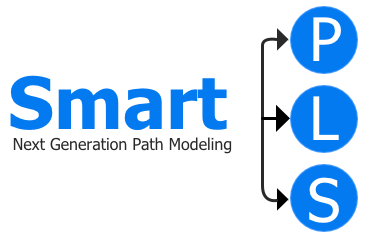Selecting a SmartPLS Workspace Folder
When you open SmartPLS for the first time, you will be prompted to Select a Workspace folder. This folder serves as the default location for storing all of your SmartPLS projects.
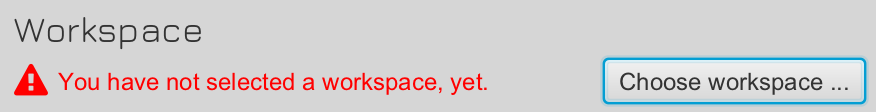
It's important to choose a Workspace folder that is easily accessible to you, as you will need to access it anytime you want to work on a SmartPLS project. The Workspace folder can be located on your local hard drive, or it can be a folder on a cloud drive (such as Google Drive or Dropbox). This can be useful if you want to access your projects from multiple devices or locations.
If you have existing projects (e.g., from SmartPLS 3) that you want to transfer to your new Workspace, please see here.