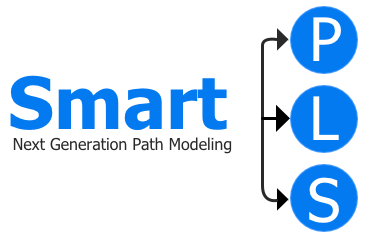How Floating Licenses Work: A Guide for Our Users
If you want to make SmartPLS available for multiple users across different computers, floating licenses are a great solution. Let’s explore how they work and why they might be the right choice for you.
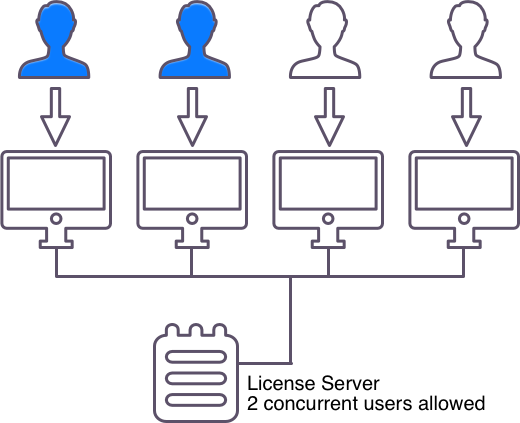
What is a Floating License?
A floating license, also known as a concurrent license, allows multiple users to share access to a software application. Instead of being tied to a specific computer, the license "floats" across a network, enabling any authorized user to run the software on any machine within the network.
How Floating Licenses Work
- License Server: A central license server manages the distribution of floating licenses. When a user wants to use the software, their computer contacts this server to check out a license.
- License Checkout: If a license is available, the server grants access and the user can run the software. The license remains checked out until the user closes the application, making it available for others.
- Concurrent Usage: The number of simultaneous users is limited by the number of floating licenses purchased. For example, if you have 10 licenses, up to 10 users can use the software at the same time.
- Network Connectivity: Users need to be connected to the network where the license server resides. This can be a local network or a VPN for remote access.
Benefits of Floating Licenses
- Cost-Effective for Teams: Ideal for organizations where multiple users need occasional access to the software. Instead of buying a license for each user, you can share a pool of licenses.
- Flexibility: Any authorized user on the network can access the software, providing great flexibility and convenience.
- Efficient Utilization: Maximizes the use of purchased licenses since they can be shared among users as needed.
Frequently Asked Questions
Can multiple users use the software at the same time?
Yes, multiple users can use the software concurrently, limited by the number of floating licenses you have.
What happens if all licenses are in use?
If all licenses are checked out, additional users will need to wait until a license becomes available.
Where is the license server hosted?
There are two alternatives for hosting the license server:
- Host the license server within your network
You can install and host a licensing server within your network. Clients access the server via its IP address or VPN. This installation is straightforward and requires basic administrative knowledge. - Use our central licensing server over the internet
This option eliminates the need for local installation. Clients input a license key, and SmartPLS connects to a licensing server via the internet.