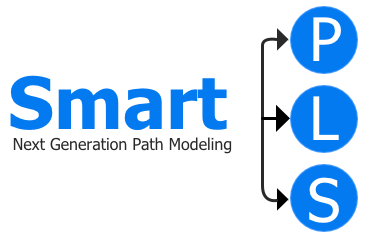Purchasing and Receiving a SmartPLS License
Online Payment Process
The standard purchasing process is straightforward:
- Order Online: Submit your license request through our online form.
- Online Payment: Pay for the license using our secure online payment system. We offer various payment options, including credit card and PayPal.
- License Delivery: Receive your license via email.
- Invoice: You'll also receive an invoice for your records, which you can use for reimbursement from your university.
- Installation: Download and install the SmartPLS software and proceed to activate your license key.
Bank Transfer Payment Process
If online payment isn't possible and bank transfer is required, follow these steps:
- Order Online: Complete the license order form online.
- Invoice: Await our invoice (usually sent within 1 day).
- Payment: Transfer the payment (allowing for processing time).
- Payment Confirmation: Once payment is received, we'll process your order.
- License Delivery: Receive your license via email.
- Installation: Download and install the SmartPLS software and proceed to activate your license key.
Additional Documentation
Visit our company page for downloadable documents such as:
- W-8BEN
- W-8BEN-E
- Bank account confirmation letter
- Tax residency forms
Email Delivery
All information, including invoices and license keys, is delivered via email. Ensure to check your SPAM folder if you don't receive our emails promptly.
- For online payments, licenses are usually sent immediately after payment confirmation.
- For bank transfers, consider the processing time of banks; it may take several days until you receive your license.
If you encounter any issues, contact us for assistance.